If a Job shows as failed in the Server summary page,
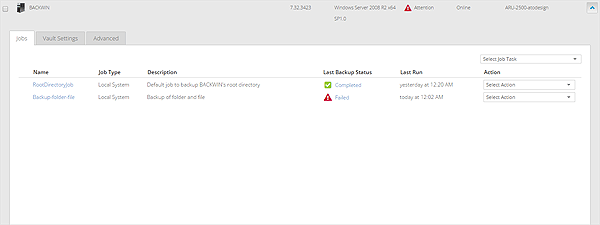
the "
Attention" icon will be shown in the "
Status" column.

By clicking the Server, the Job will show as failed with the "
Failed" icon.

A Job may fail for various reasons, among which:
- the resources associated with your package rate run out;
- the Server cannot be reached due to failed connection;
- the Server is switched off;
Whatever the cause may be, you can
check the history in order to identify the problem. It is possible to
perform the Job manually once you have identified the cause of the failure.