WARNING: With the new version of the Cloud Backup service you MUST specify an encryption PASSWORD when creating a JOB. The same password is required to restore the backup (both partial and total). Therefore, we recommend that users save the password related to the JOB in a safe place as it will not be possible to recover it.
Description
The Job represents the backup scheduled on a specific Server, configured from the Backup Control Panel. The Jobs are displayed in details page of each Server,
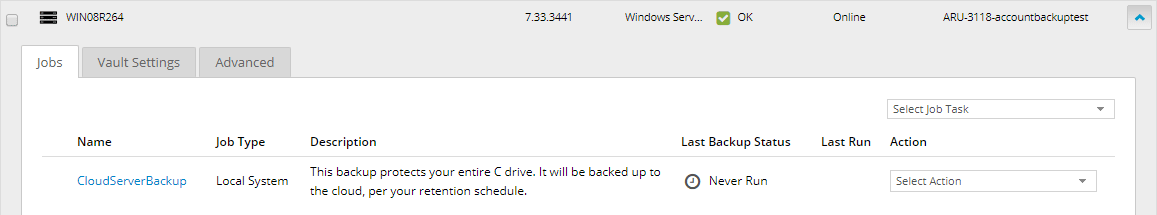
in the "
Computers" section.
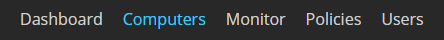
Features
Each Job features the following parameters:
- Name - the name you assign to the Job;
- Job Type - the Job type which can be either;
- Local System (for Linux and Windows Servers);
- NFS Files (for Linux Servers) - UNC Files (for Windows Servers)
- Description - a description of the Job;
- Last Backup Status - the status of the last backup (if performed);
- Last Run - date and time of the last backup performed;
Actions
For each Job associated with a Server you can perform any of the actions listed in the "
Action" menu.
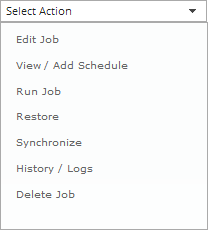
- Edit Job
- View / Add Schedule
- Run Job
- Restore the backup performed by the Job
- Synchronize the contents
- View History / Logs
- Delete Job