WARNING: With the new version of the Cloud Backup service you MUST specify an encryption PASSWORD when creating a JOB. The same password is required to restore the backup (both partial and total). Therefore, we recommend that users save the password related to the JOB in a safe place as it will not be possible to recover it.
The Backup Control Panel allows you to Restore a Job on a different Server from the original Server: however the Server must have the Backup Agent installed and must be configured correctly (status = OK).
To Restore a Job from another Server proceed as follows:
- Select the Server on which you wish to Restore the Job,
- from the "Select Job Task" list, found on the right, select "Restore from Another Computer",
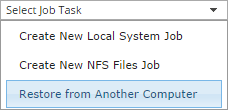
- the "Restore From Another Computer" window will open,
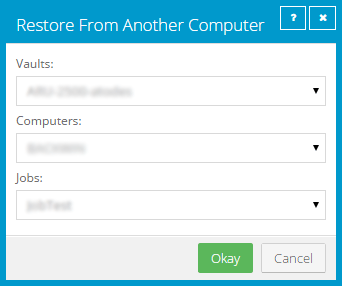
- select your account (Vaults), the Server (Computers) of origin of the Job and the Job (Jobs) itself,
- confirm by clicking on "Okay",

- the "Restore ServerName -> JobName" window will open,
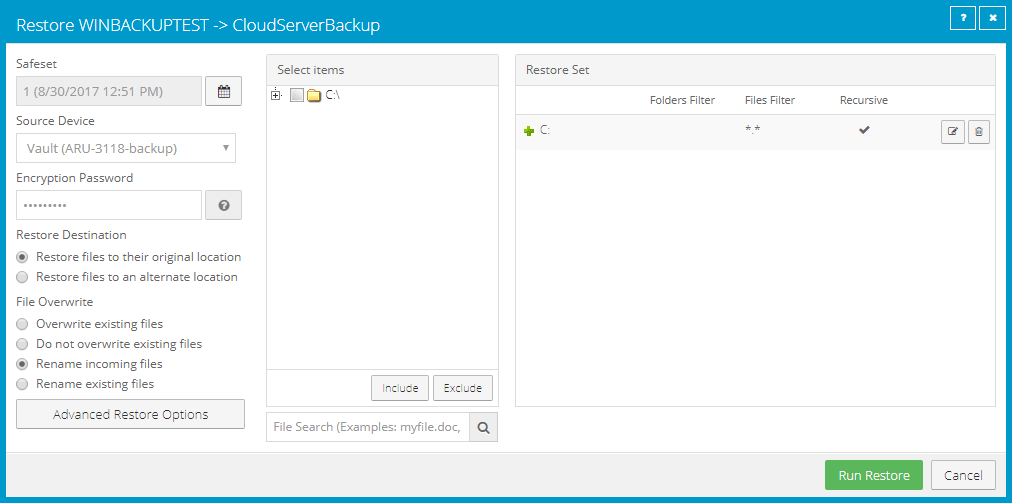
- proceed as you would to create a standard Restore.