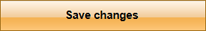After going to the
load balancer management section, to edit the name of a load balancer or to activate/edit/deactivate the notification service, proceed as follows:
-
in the technical details page of the load balancer click on the "Edit" tab,
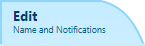
-
you will reach a page like the following with a "Balancer name" and "Notifications" section.
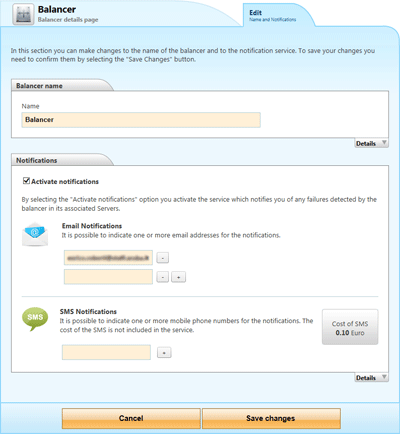
We remind you that the process to edit the name and to manage the notification service is that which is used to
activate a load balancer. The name and the notifications can be edited even if the load balancer is "DEACTIVATED". To save the changes you need to confirm the operation using the "
Save changes" button.