To reach an item uploaded in the remote web space via browser you can proceed using either of the two following options:
To see the "
Share URL" option you can use the icon found on the right of the file in question

or right-click on the file and select the "
Share URL" option found in the menu that appears.
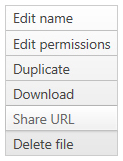
In both cases you will get a modal window like the following.
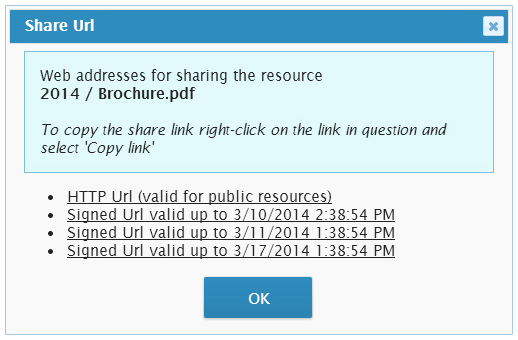
For each file you will see 4 URLs, the last three of which will have an established expiry date after which the files will no longer be available via browser at the copied address.
To copy a URL simply right-click it and select the option which allows you to copy the link (such option may vary depending on the browser you use).
We remind you that the file sharing address will ONLY be available via browser if the
permissions have been set to make it PUBLIC.