To reset an Administrator's password go to the section "
Partner Panel" -> "
Manage" -> "
Administrators Management".
You will see a table which shows the list of the Partner's Administrators.
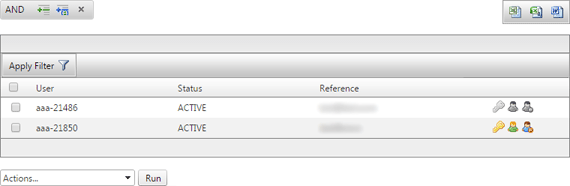
Select the icon

(if active) present on the line of the Administrator chose, a level like the one below will open
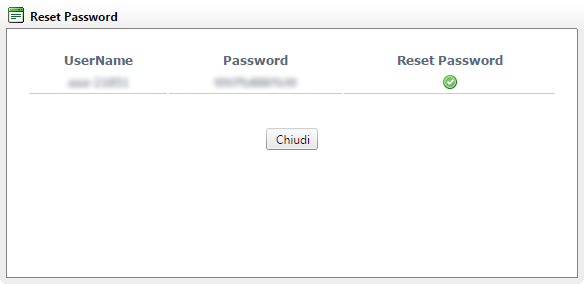
via which you will be able to see the new password generated. Press the "
Close" button to finish.
You can perform the password reset procedure using the list at the bottom of the table
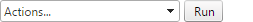
by selecting the appropriate heading "
Reset Password"
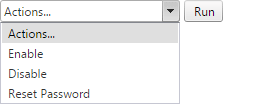
after selecting the Administrator or Administrators whose details we want to change. By pressing the "
Run" button a confirmation message appears like the one below
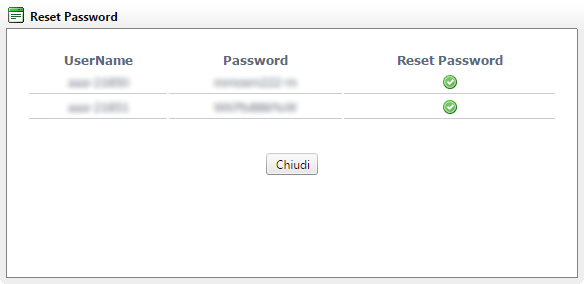
Press the "
Close" button to finish.