To edit a Personal Template go to:
"
Partner Control Panel" -> "
Manage" -> "
SALES" -> "
Template Management".
You will find a table indicating the list of the Personal Templates uploaded by the Partner.
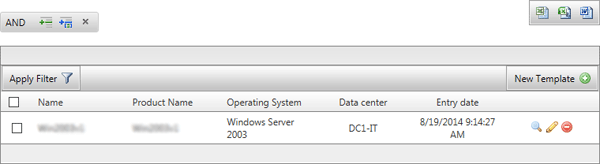
By selecting this icon

found next to each Personal Template an "
Edit Template" modal window will open like the following
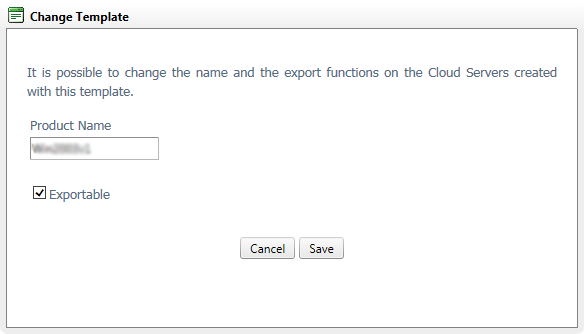
in which it is possible to change the "
Product Name" and the "
Exportable" option.
By confirming with the "Save" button you activate the changes and the Personal Template will change name and export option both for new Cloud Servers, and existing ones, created with the same Template.