To remove a Price List go to the section "
Partner Panel" -> "
Manage" -> "
Price List Management".
You will see a table which shows the list of the Partner's Price Lists.
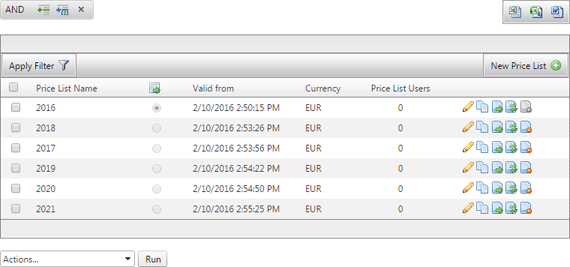
Select the icon

(if present) in the line of the Price List selected, a modal window will open like the one below in which will be asked to confirm the operation
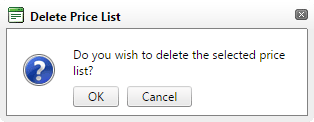
press "
OK" to confirm the removal, or "
Cancel" to cancel.
The removal operation can also be done using the list at the bottom
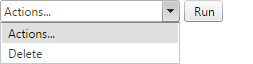
you just need to select one or more Price List/s, choose the action "
Remove" and then press the "
Run" button, a confirmation message for the operation will appear, like the one below
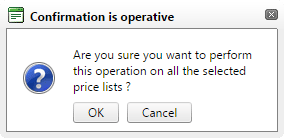
select "
OK" to confirm or "
Cancel" to cancel the operation.
Please note that if you remove a Price List the users associated with it will be re-associated with the
Basic Price List or the one that has been configured as the
Default Price List.