To see the details of a User go to:
"
Partner Control Panel" -> "
Manage" -> "
MANAGE USERS" -> "
Manage Users" -> select the "
Manage" button of the User.
A page like the following will open divided in four different sections.
Summery
Provides easy access to the main details of the User.
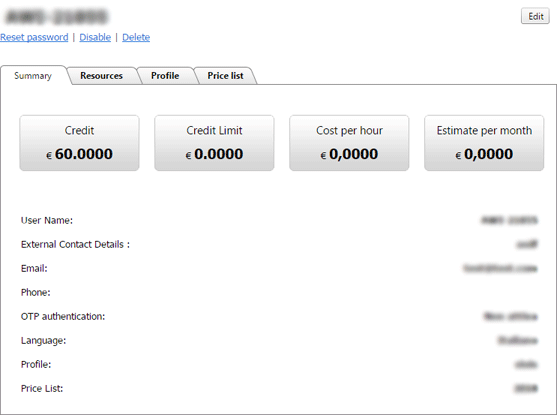
Resources
See which Services and how many Services the User has activated.
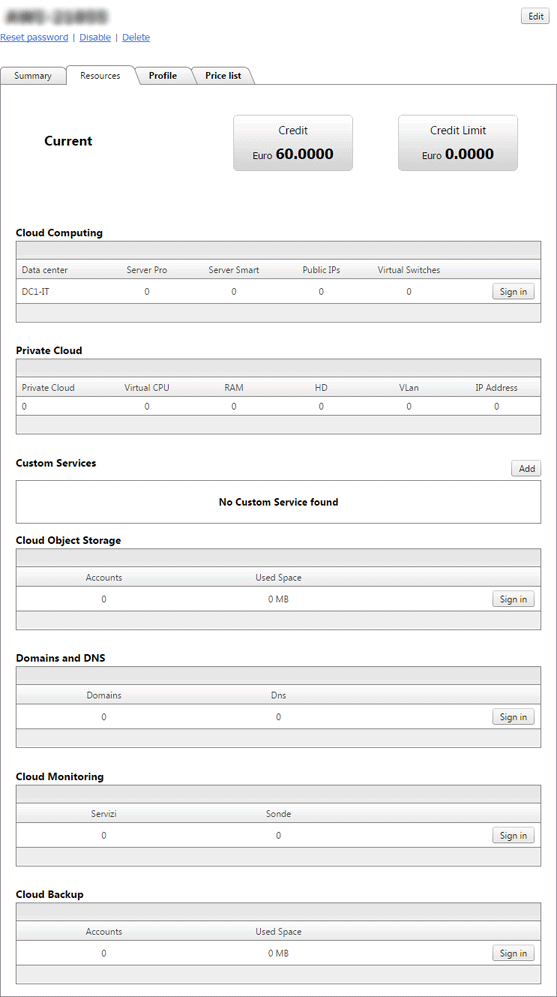
Profile
Indicates to which profile the User has been associated.

Price List
See the Price List to which the User has been associated with the features of each element of the Price List.
