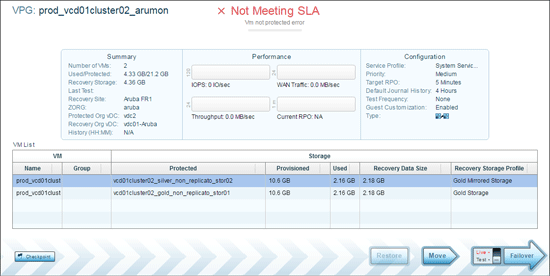For technical or sales support
contact our team of experts. To see the official documentation on the use of the Web Panel, provided by Zerto click
here.
Definition of VPG
VPG (Virtual Protection Group) - Indicates a structure made up of several VMs (Virtual Machines), with the Zerto solution the structure coincides with the vApp which can consist in one or more machines.
Definition vApp
The vApp is a set of one or more Virtual Machines controlled and monitored as a single logical entity. Besides the VMs a vApp contains the networks associated to such vApp.
Create a VPG
Creating a VPG therefore consists in selecting the vApp to be protected and indicating the Secondary site (
Recovery Site) and its dedicated resources (
Recovery Org vDC). After logging in the Web control panel you will reach a page like the following.
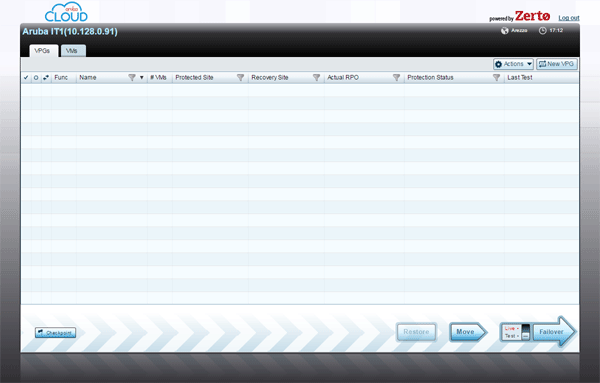
Click on "
New VPG" found in the top-right corner.

A "
New VPG" modal window like the one below will open.
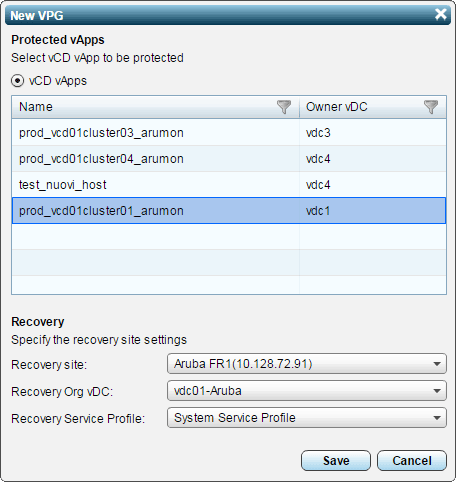
Select one of the vApps listed in the "
Protected vApps" section.
In the "
Recovery site" field you need to indicate the Secondary site you wish to use.
In the "
Recovery Org vDC" field you need to select the dedicated resources.
The "
Recovery Service Profile" field indicates the settings used to configure the service. From the dropdown list you can choose between two parameters:
- "System Service Profile" - with default values.
- "Custom" - with the possibility to customize the values.
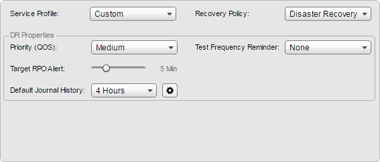
By clicking on "
Save" the VPG creation process and matching of the data between the Primary site and Secondary site begins.
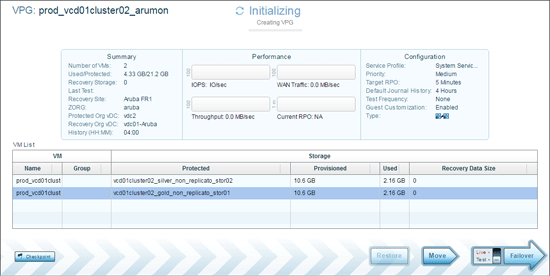
Once the process has been completed a page like the following will appear (v Meeting SLA) with all the information related to the vApp, the replication performance and the configurations
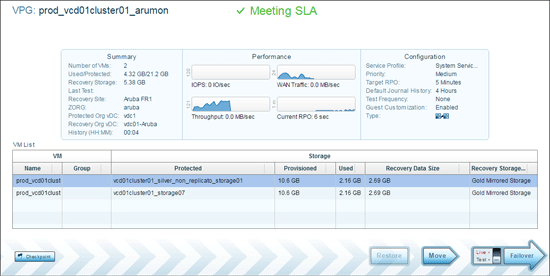
If a page like this appears (x Not Meeting SLA): the creation of the VPG failed. We remind you that one of the causes of failure may be due to switched off VMs of the vApp: in this case, switch on the VMs and perform the process again.