For technical or sales support
contact our team of experts. To see the official documentation on the use of the Web Panel, provided by Zerto click
here.
To delete a VPG proceed as follows:
- select the "VPGs" tab to display the list of existing VPGs,

- select the VPG you wish to delete,

- in the "Func" column,

click the "Delete VPG" icon.

- A "Warning" massage will appear asking you to confirm the operation.
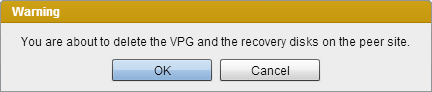
- Click "OK" to proceed, or "Cancel" to cancel.
- When deleting the VPG it will go temporarily in the "Deleting" status, before disappearing.