For technical or sales support
contact our team of experts. To see the official documentation on the use of the Web Panel, provided by Zerto click
here.
To edit a VPG proceed as follows:
- select the "VPGs" tab,

- then select the VPG that you wish to edit,
- in the "Func" column,

click the "Edit VPG" icon.

- A "Manage VPG" modal window will appear.
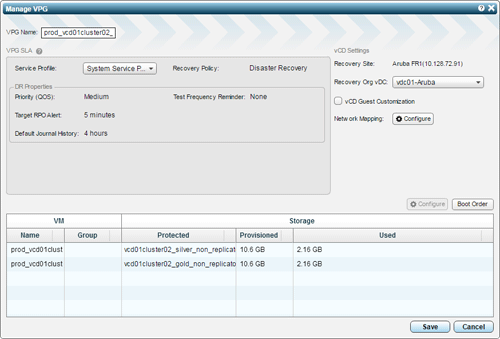
(if during the creation or editing process you select "System Service Profile" for the "Service Profile" parameter)
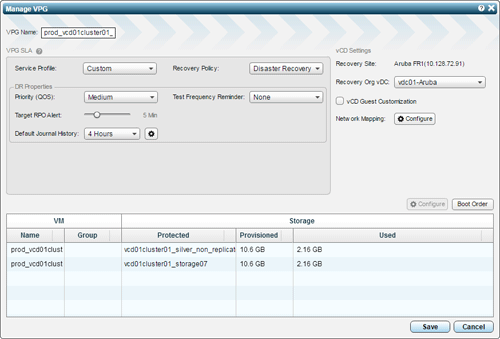
(if during the creation or editing process you select "Custom" for the "Service Profile" parameter)
From this page you can:
- change the name displayed in the "VPG Name" section
- change the "Recovery Org vDC"
- change the "Service Profile"