The address to access the VMware vCloud Director web console is published on the technical details page of the Private Cloud in the arubacloud.com Control Panel.
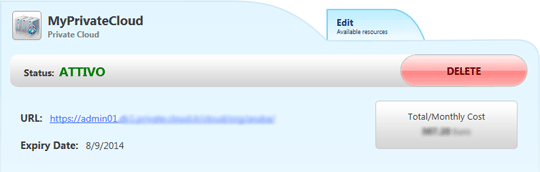
The address of the web console will look like this:
https://admin01.dc1.private.cloud.it/cloud/org/organizationname
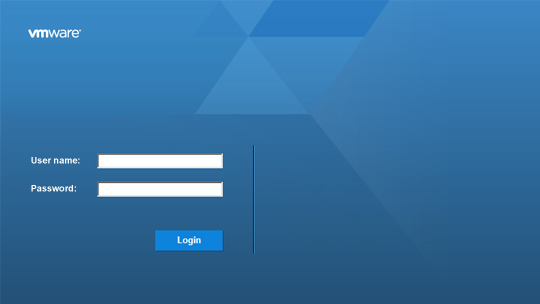
To access the VMware vCloud Director web console users will use the credentials (Username and Password) which were selected when
creating the Private Cloud service in the arubacloud.com Control Panel.