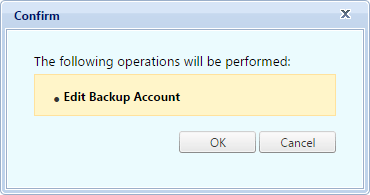After entering the "
Edit" section of the account
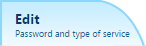
you will find a page like the following.
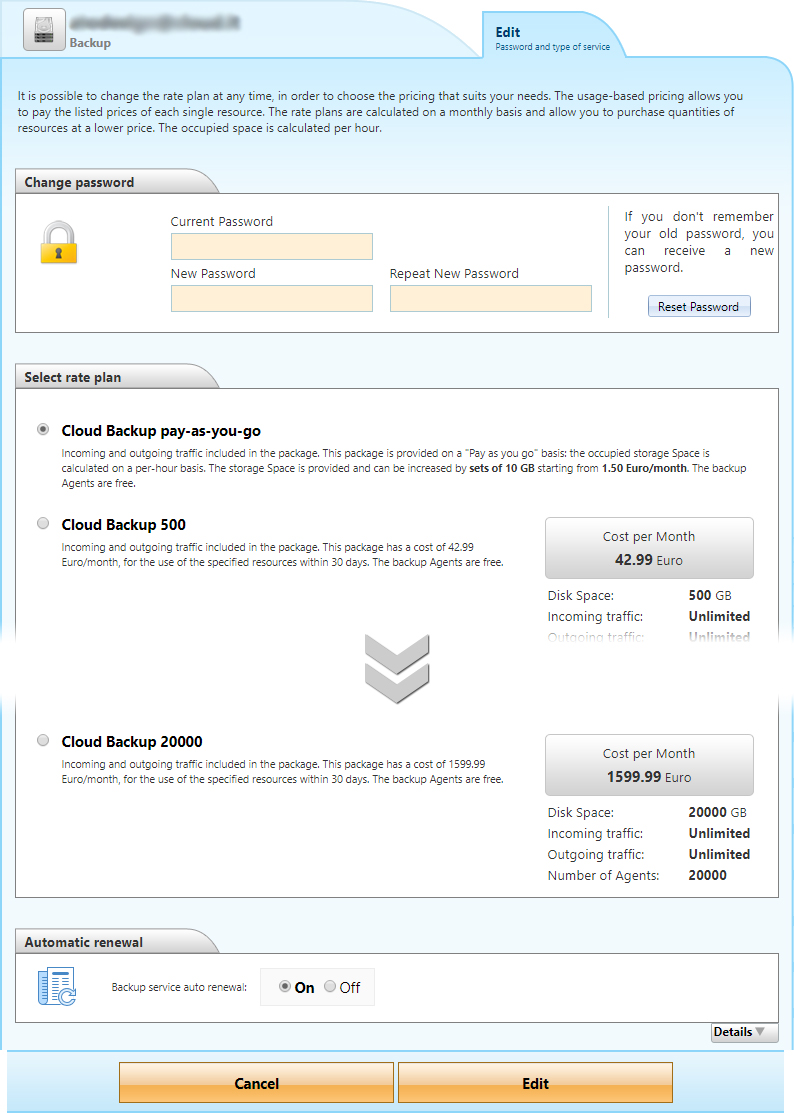
In the "
Select plan" section you will find the option selected when creating the Backup Account. To change it, simply select a different plan and proceed by clicking the "
Edit" button. In the case of package plans, we remind you to indicate how the system should behave if the resources run out.
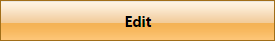
Confirm and save your settings simply by clicking "OK".