The process for deleting a Job is the same for
all types of Jobs (Local System - UNC Files - NFS Files).
To delete a Job proceed as follows:
- From the "Select Action" list, found on the right, select the "Delete Job" option.
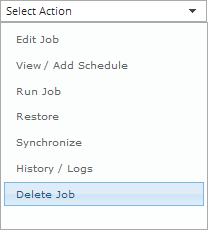
- The "Delete Job" window will open.
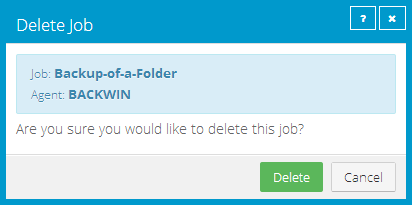
- Click on "Delete" to delete the Job.
