The "
Retention" period indicates the
amount of time your data is stored: the minimum number of backup copies (
Copies Online) you would like to keep online and for how many days (
Days Online). The system has three preconfigured "Retention" options with the following parameters for each Job on each Server:
| Retention Name |
Days Online |
Copies Online |
| Daily |
7 |
7 |
| Monthly |
365 |
12 |
| Weekly |
31 |
5 |
The value under "
Days Online" indicates the number of days which a backup will be kept online.
The value under "
Copies Online" indicates the minimum number of copies available per Job.
ATTENTION: changes made (create/edit/delete) to any type of "Retention" period, will be applied to all the Jobs associated with the selected Server.
Here below is an example of a Retention period set on Daily for the backup of a file which is changed on a daily basis. Supposing we started on a Monday: we would therefore get a full copy of the file upon the first backup; for the six following days the system will only register the changes made to your file. On the eighth day (the following Monday), the system will "merge" the first copy (full copy) and the following changes together. On the ninth day (following Tuesday), the same process will be completed updating the last backup with the changes made to the file the following day.
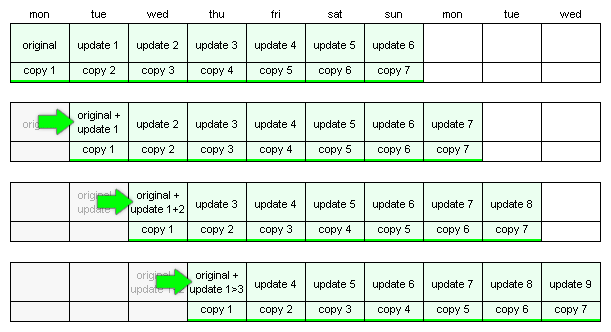
With the Retention period settings above you will always have 7 backup copies stored for 7 days.
New Jobs will
automatically be configured with the "
Retention -
Daily" setting. To view the Retention Types and values simply go to the Server details page, then in the "
Retention Types" section found in "
Advanced".
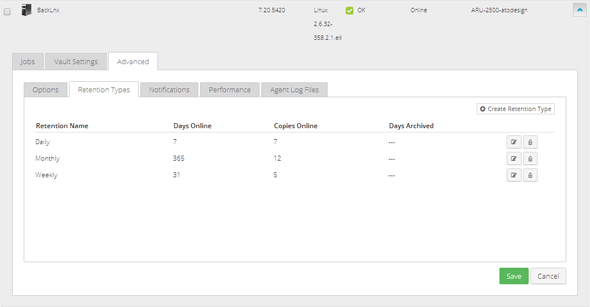
Edit a "Retention type"
Click the "
Edit Retention Type" icon found on the right,

modal window like the following will open:
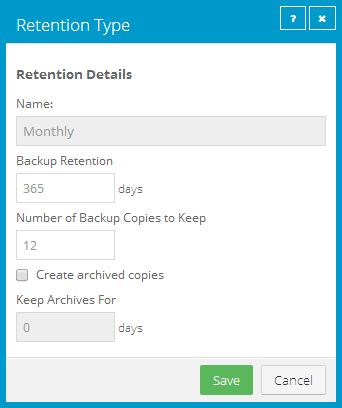
change the parameters and confirm by clicking on "
Save".
Delete a "Retention Type"
Click the "
Delete Retention Type" icon found on the right,

and confirm the deletion by clicking the Yes button:
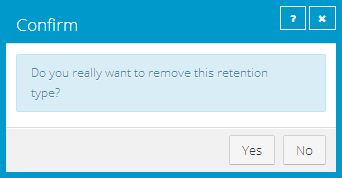
It is not possible to delete a retention type that is associated with a Job.
Create a "Retention type"
Click the "
Create Retention Type" button found on the right,
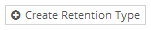
a modal window like the one below will open:
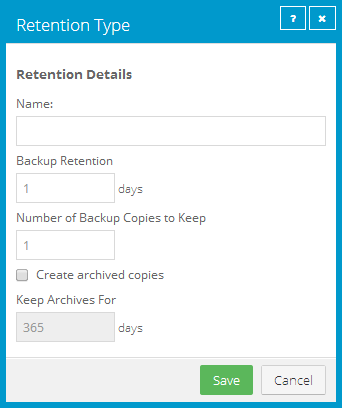
enter the required parameters and confirm by clicking on the "
Save" button.