WARNING: With the new version of the Cloud Backup service you MUST specify an encryption PASSWORD when creating a JOB. The same password is required to restore the backup (both partial and total). Therefore, we recommend that users save the password related to the JOB in a safe place as it will not be possible to recover it.
In case of misalignments between the Backup Agent found on the Server and the Backup Control Panel, by following the synchronization process it is possible to realign them.
To synchronize a Job proceed as follows:
- From the "Select Action" list, found on the right of the Job, select the "Synchronize" option.
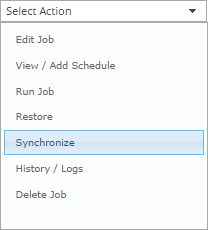
- The "Synchronize" window will open.
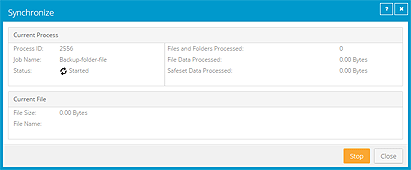
- The process is automatic and concludes with the following.
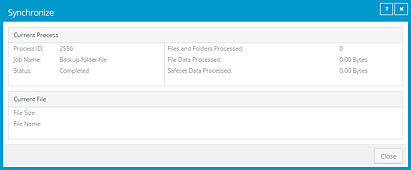
- Should you wish to interrupt the synchronization process simply press "Stop".
