After going to the
load balancer management section, to connect/disconnect a Cloud Server or a Dedicated Server to/from a load balancer proceed as follows: in the technical details page of the load balancer go to the "
Balanced Servers" page.
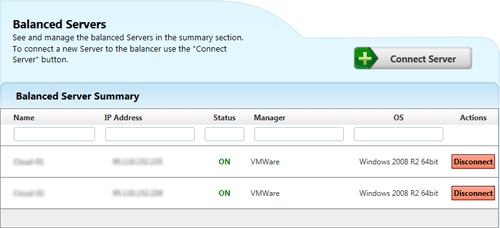
Connecting a Cloud Server/Dedicated Server
-
Click on the "Connect Server" button

-
a modal window will appear with a list of any Cloud Servers (found in the data center) which are still not connected to the load balancer,
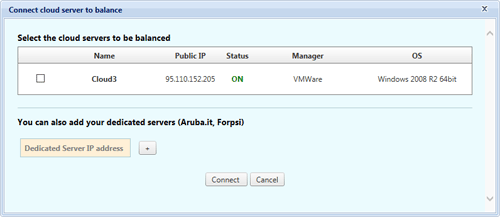
-
to connect a Cloud Server (if found in the list) simply select it. If you wish to balance one or more Dedicated Servers just add the IP address of each Server in the provided "Dedicated Server IP address" box. We remind you that it is only possible to balance the Dedicated Servers which reside in the data center where the load balancer is found.
Disconnecting a Cloud Server/Dedicated Server
-
Click on the "Disconnect" button found to the right of the Servers listed in the "Balanced Server Summary" section,

-
a modal window will appear requesting you to confirm the operation,
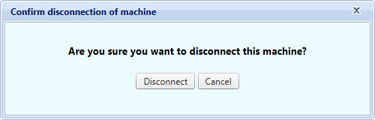
-
by clicking on the "Disconnect" button.
-
If a Cloud Server is disconnected it will then be displayed again in the list of available Cloud Servers shown when connecting a new machine to the load balancer.
We remind you that it is possible to disconnect all the Servers connected to the load balancer without affecting the created rules and features of the load balancer itself.