After going to the
load balancer management section, to create/delete a rule that is connected to the load balancer proceed as follows: in the technical details page of the load balancer go to the "
Rules" section.
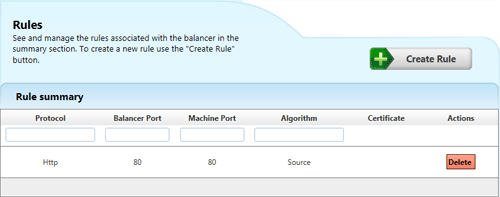
Adding a rule
-
Click on the "Create Rule" button,
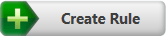
-
a modal window will appear with a list of the rules related to the balancer,
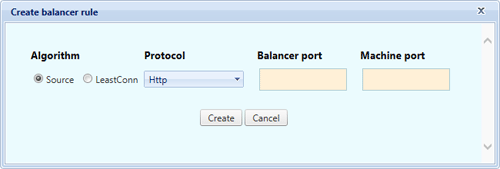
-
to create a new rule select the algorithm, the protocol, the port of the load balancer and the port of the machine (see guide The rules associated with a load balancer).
Deleting a rule
-
Click on the "Delete" button found to the right of the rules listed in the "Rule summary" page,

-
a modal window will appear requesting you to confirm the operation,
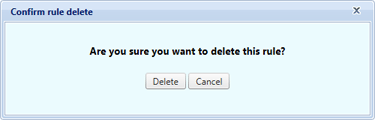
-
by clicking on the "Delete" button.
We remind you that it is not possible to delete all the rules: at least one rule needs to be associated with the load balancer. If there is only one rule and you try to delete it, a message like the following will appear.
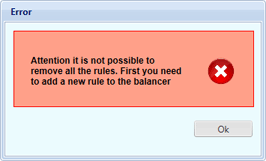
Therefore when there is only one rule it can only be deleted if you first create a new one.