For the third step in creating a Job, you will see the following "
CREATE BACKUP JOB / Guest processing" window.
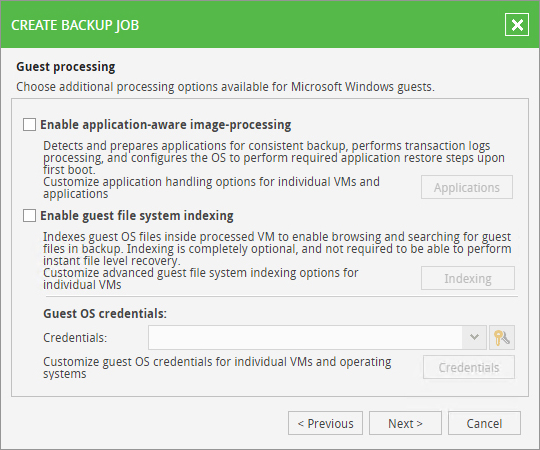
There are two options available:
- "Enable application-aware image-processing": protect whole applications while they are running, guaranteeing the consistency of backups for individual transactions. To manage this option, click on "Applications".

- "Enable guest file system indexing": lets you index and search guest OS files in VM backups for instant recovery. To manage this option, click on "Indexing".

For both options, you will need to assign credentials in the "
Guest OS credentials" area.
Once you have completed the necessary fields, you can go to the next step by clicking on "
Next >".

For more technical and sales information please
contact our team of experts. To view the official documentation about using the Web Panel, provided by Veeam, click
here.