The Cloud Backup service allows you to create Backup Accounts used to access the Backup Control Panel to configure Servers on which you can schedule backups.
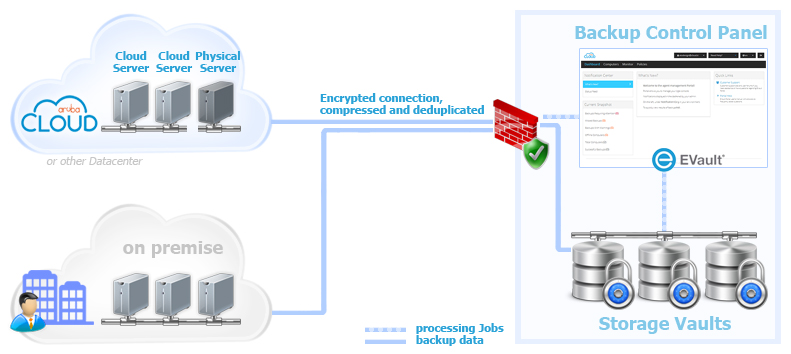
The available
rate plans (usage-based rate and package rates) differ in the number of Backup Agents and storage space provided for the backups; the incoming and outgoing traffic, generated by the execution or restore activity of the backups, is included and unlimited. From the
Backup Control Panel users can
configure the Servers and schedule the backups, choosing which data (files, folders, file systems ...) to select, the data
retention period and the
schedule for performing the backups. The backups which are created are
incremental-forever backups: they keep a full copy of the data (updated according to the specified retention period) and register only the changes to your data.
To create a backup (Job) of a Server just follow these few simple steps:
Once you have completed the above, the system will automatically create a
backup of the primary disk of the Server (
CloudServerBackup).
From the Backup Control Panel you can create and customize the backups based on your needs, by following a few simple and easy steps. At any time, you can restore a backup on a Server from the Backup Control Panel.