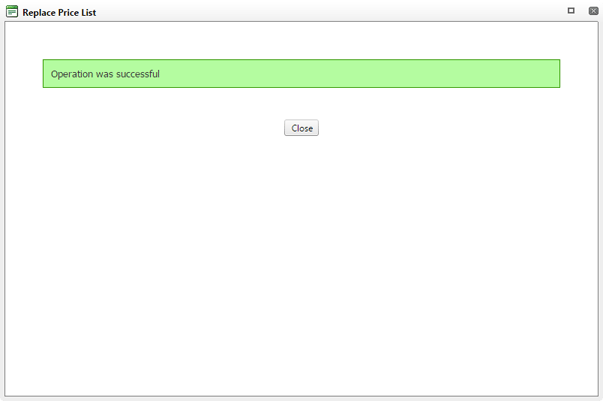To replace a Price List with another one go to the section "
Partner Panel" -> "
Manage" -> "
Price List Management".
You will see a table which shows the list of the Partner's Price Lists.
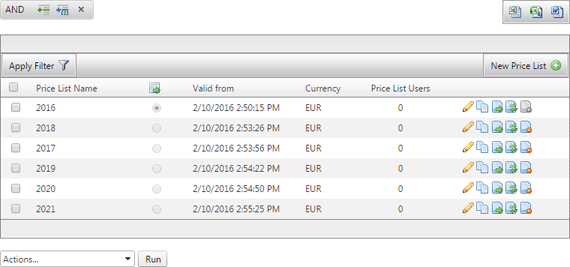
Select the icon

on the line for the selected Price List, a modal window like the one below will open
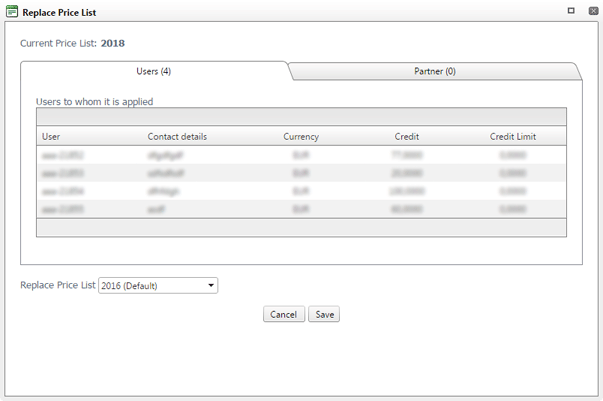
where the users to whom the Price List is associated will be listed. From this section, you can replace the parameters of this list with those of another selectable from the list at the bottom. To confirm the changes, press "
Save", to cancel the operation press "
Cancel".