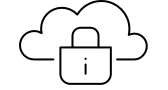
Virtual Private Cloud
Welcome to the Knowledge Base for Virtual Private Cloud, the service that enables you to buy variable quantities of computational and network resources to independently create and manage Virtual Servers and networks within your own Aruba Cloud infrastructure.
To see the guides for the Virtual Private Cloud servers, choose one of the following topics: