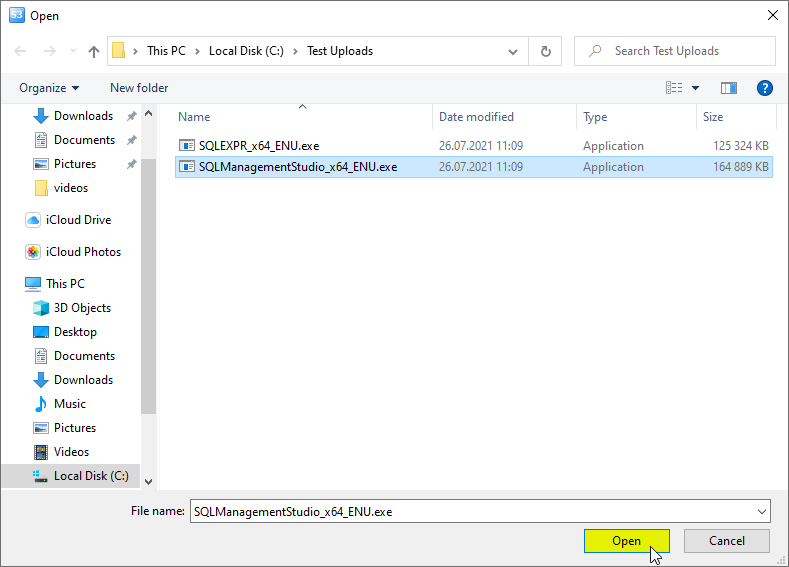The multipart upload function of S3 storage allows files to be sent in parallel in multiple sub-parts, that will be subsequently reconnected on the server. If a problem or outage occurs during the upload, the customer's bucket will count the fragments that contribute to the overall calculation of the storage used.
Deleting and restoring any uncompleted multipart uploads identified in the bucket will be performed at the customer's expense.
View fragments of an uncompleted multipart upload
Launch
S3 Browser and click on
Tools >
Uncompleted Multipart Uploads.
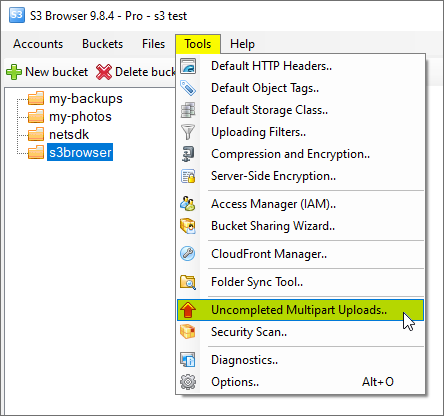
This will open the
Uncompleted Multipart Uploads window.
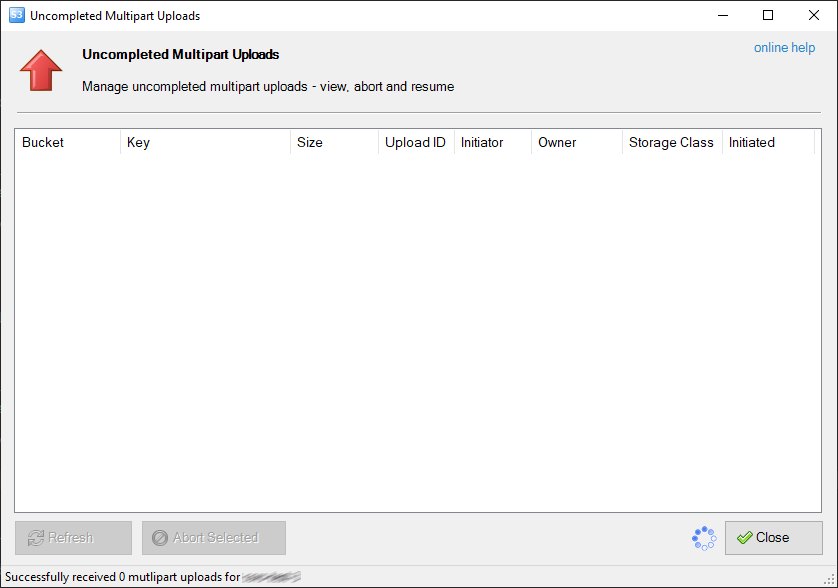
A scan of all buckets will be launched automatically, searching for uncompleted multipart uploads.
Once the scan is complete, all uncompleted uploads will be listed in a table.
Deleting fragments of an uncompleted multipart upload
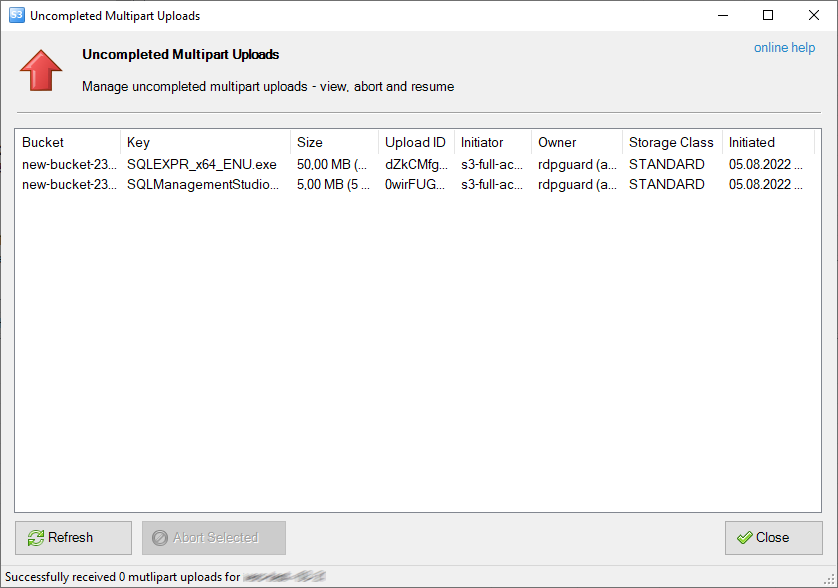
Select one or more uploads and click on
Abort Selected, or right-click on your mouse and select
Abort.
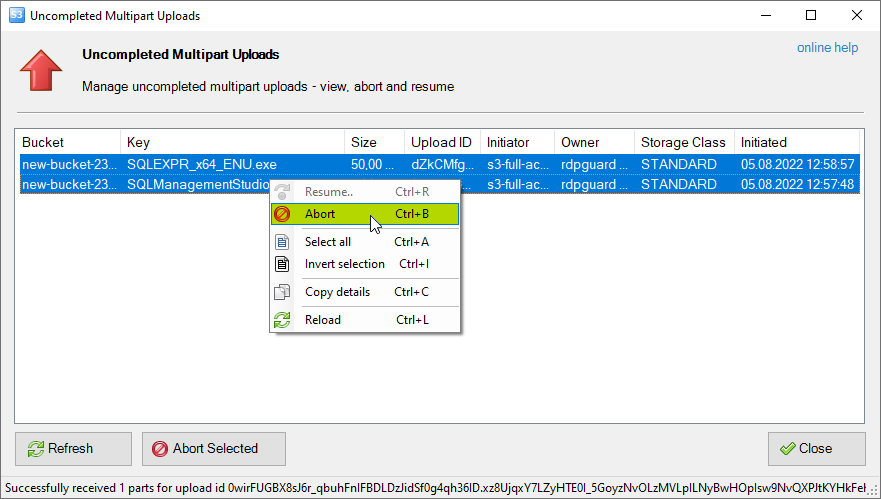
Restoring fragments of an uncompleted multipart upload
Right-click on your mouse and select
Resume.
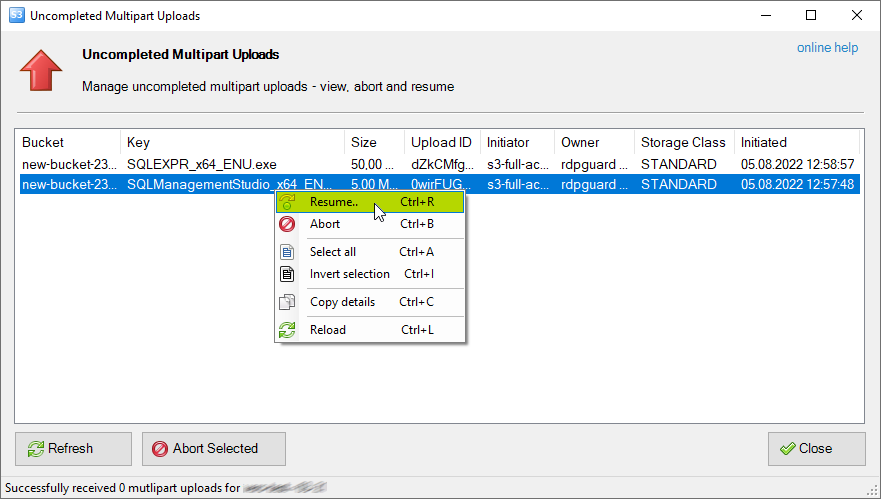
Select the file you want to resume uploading and click on
Open.