The notices are messages which inform users about the results of operations performed on their resources. Furthermore it is also possible to read the notices which are published directly by Aruba to inform users of maintenance work or new features.
After logging into the Control Panel and selecting the
data center you wish to manage it is possible to see if there are any notices about events which have taken place within the Cloud platform.
At the top of the Control Panel page you will find the specific "
Notices" section indicating a number (depending on the number of received notices):
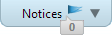 |
if you have no notices, notices which have either been cancelled or already read |
 |
if you have new notices |
in the latter case, by clicking on "
Notices" a window like the following will appear
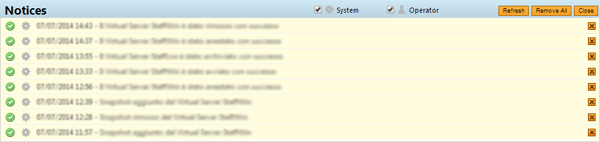
The background colour of the notices is organised like so:
 |
light yellow – notice has not yet been read |
 |
white - notice has already been read |
There are two types of notices:
 |
System:
these are notices which the system generates automatically to confirm the operations performed by the user (e.g.: when creating a new Cloud, turning off a Cloud, archiving a Cloud , etc ...). |
 |
Operator:
these are messages created and sent by one of our operators. |
Each notice is identified by an icon which indicates its meaning:
 |
operation completed successfully |
 |
operation failed |
 |
attention |
 |
info |
In the top right part of the page there are three buttons
 to update all the notices to update all the notices |
 to remove all the notices to remove all the notices |
 to close the window to close the window |
if you wish to remove one single notice you can use the button found next to each notice  |
All the notices have an expiry date after which they will no longer be available.
The notices which are not removed, will be represented every time you log in, up to their expiry date.
The "System" notices cannot be removed but only postponed. Therefore, if you use the "Remove" button, the notice will no longer be displayed for the entire session, however it will be represented next time you log in, up to its expiry date.
In the "Notices" section you can find all the operations which have been performed on the Cloud Servers, available in the "
Log" section.