"
Request Consultation" is a service offered to users who require qualified system support or professional advice when creating new infrastructures; our technical experts are at hand to perform various types of operation, such as:
- software installation and upgrade (Plesk, PHP, ASP, MySQL, MSSQL, etc …)
- installation of operating system patch
- installation of SSL certificates
- system hardening
- performance analysis/configuration of Servers and tuning
- ad-hoc backup on Cloud Storage
- configuration of Firewall/Load Balancer and VPN setup
- migration of websites to Cloud Server from hosting/physical servers/VPS
- Physical-to-Virtual (P2V) and Virtual-to-Virtual (V2V) migration
- ad-hoc environment setup (Exchange + BES, streaming Server Red5, etc.)
You can use the request form to contact our technical department for an assessment of the service required and an estimate.
You can request an estimate free of charge and at no obligation.
The user is free to choose whether they wish to accept or decline the estimate. Whichever type of estimate provided,
the agreed price will only be charged once the operation has been completed.
To access the service you need to log in to the
Cloud Computing Control Panel select the relevant data center, click on the "
Manage" tab and then select "
Consultation Requests" from the "
Tools" section in the menu on the left.
The following screen will appear.
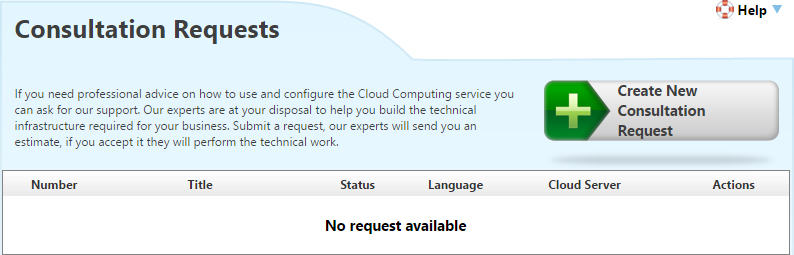
The process for requesting a consultation consists of
5 steps :
- Creating and Submitting a request.
- Processing of your request by the technical team.
- Estimate of the work calculated and sent to the user.
- Work underway (following the user's acceptance of the estimate).
- Completion (with the subsequent charge of the fee as per the approved estimate).
These steps correspond to the
5 status in the progress of the request:
Creating/Submitting a Request
A request for a consultation can be created at any time, but you must be in credit (more than 0 Euro) in order to send the request. If the user has zero credit, it will not be possible to send the request.
To create a new request, go to the "
Consultation Requests" section and click the "
Create New Consultation Request" button.
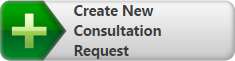
A form will appear requesting your details and a description of the consultation required.
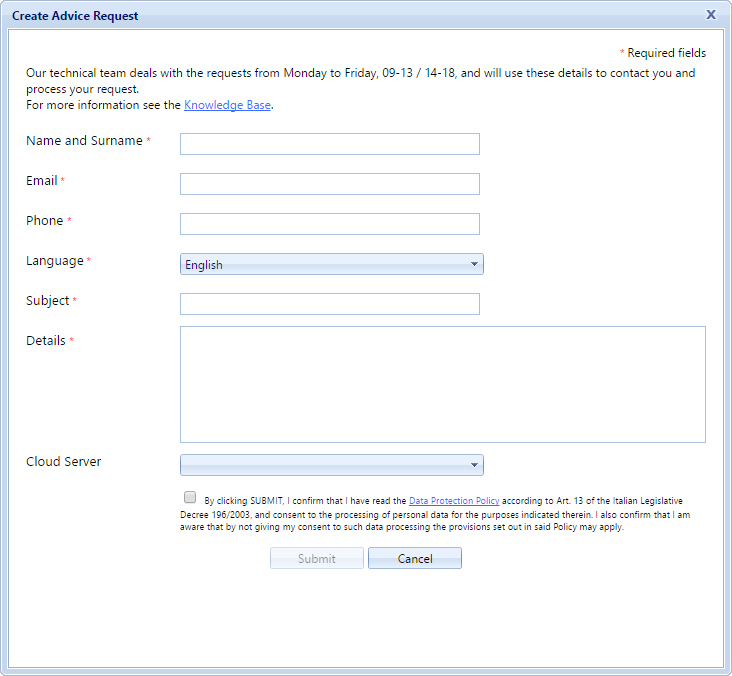
From the "
Cloud Server" list you can select the Cloud Server for which the consultation is required. The contact information fields are mandatory as the technical department may need to contact the user directly; please therefore remember to
enter your correct details. Once you have completed the form you will need to select the "
Submit" button in order to proceed. Alternatively, you can delete the request using the "
Cancel" button.
Once the request has been submitted it will move to the "
WAITING" status. As the request is being processed by the technical department it will move to the second status "
PROCESSING".
The technical department processes requests from Monday to Friday, 09.00-13.00 / 14.00-18.00.
Once the technical department has analyzed the request it can proceed with one of the following:
- provide an estimate for the work - taking the request to the third status "ESTIMATE AVAILABLE"
- reject the work - closing the request and taking it to the "COMPLETED" stage with the status "REJECTED".
Assessment of the work and estimate prepared if appropriate
If the technical department decides that the work can be executed it will provide the customer with an estimate and the request is taken to the third stage "
ESTIMATED".
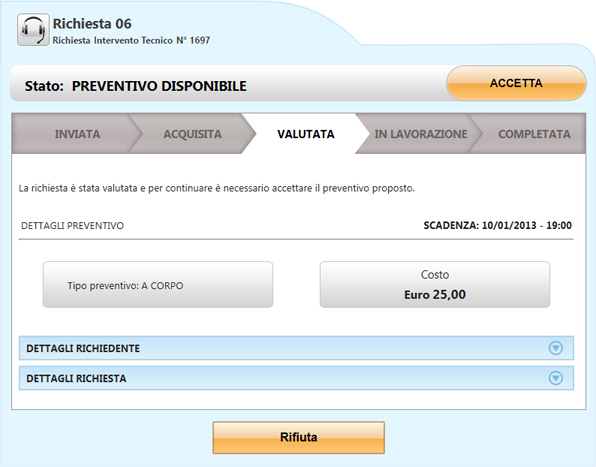
There are two types of estimate
- fixed price - the fixed-price estimate quotes an all-inclusive final price for the consultation requested. This type of estimate is provided for work that can be scheduled and costed with certainty.
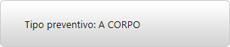
- per hour - a per-hour estimate is provided when only a "rough" price for the consultation can be given, this may change while the work is in progress. Any change will be discussed and agreed with the customer. This type of estimate is provided for work that may involve changes while the work is in progress, resulting from difficulties encountered or due to problems that are difficult to quantify at the start of the work.
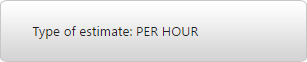 |
Only a final price is provided. |
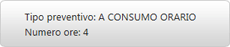 |
An indication is given of the number of hours that may be required for the work. The final price is calculated by multiplying the number of hours by the hourly cost of the work (please see the "Credit - Price List and Report" section in the Control Panel). |
The user can choose to accept or reject the estimate using the relevant "
ACCEPT" or "
Reject" button.
N.B.: the estimate can only be accepted if the user's credit balance is positive (greater than zero).
Expiration of the Estimate
When the estimate is provided by the technical department, it will also indicate an expiry date. If the user does not make a choice (accept or reject) by the deadline, the request will automatically move to the "EXPIRED" status and the process will be considered completed.
View the progress of a request
To check the progress of a request, simply go to the "
Consultation Requests". section. Every single request is identified with a unique number assigned by the system. You can view the "
Status" of the request directly in the report displayed. To open a request use the "
Manage" button shown on the right.
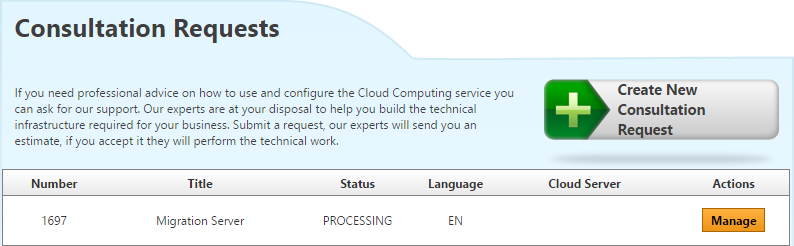
Details and history of the request
Requests cannot be deleted, regardless of their status. All requests remain viewable in the "
Consultation Requests" section and can be viewed at any stage (even once completed). To view the details of a request simply use the relevant tools.
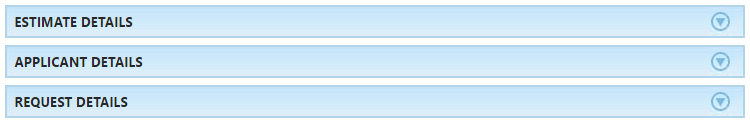
Charge for the work as per estimate
The amount agreed with the customer is charged on completion of the work, i.e., once the request has moved to the "COMPLETED" stage. There is no cost or obligation involved for the customer by simply sending a consultation request. If the user has insufficient credit to cover the agreed amount at the time of payment, the end of credit process will apply: to reactivate the service you will need to top-up in order to cover the pending amount.