For the first step in creating a Job, you will see the following "
CREATE BACKUP JOB / Job" window,
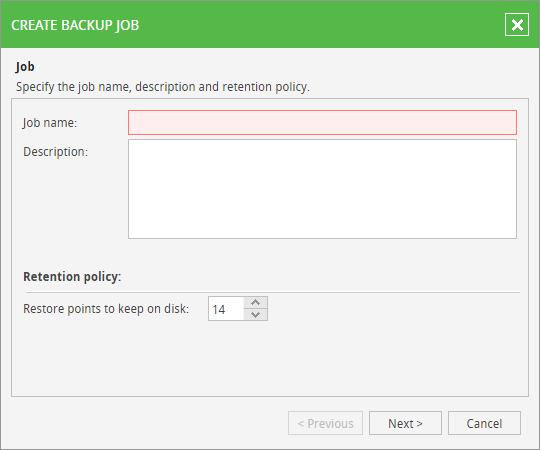
where you will be asked to enter the following information:
- Job name (compulsory): this is the name you would like to give the job, which will appear in the "JOBS" section.
- Description (optional): here you can enter a description for the Job.
- Retention policy (compulsory): this is the number of copies of the Job that you would like to keep (regardless of the frequency set for the Job). The default value is 14 copies.
Once you have completed the necessary fields, you can go to the next step by clicking on "
Next >".

For more technical and sales information please
contact our team of experts. To view the official documentation about using the Web Panel, provided by Veeam, click
here.