Click on "
VMS",

to access the relevant area:
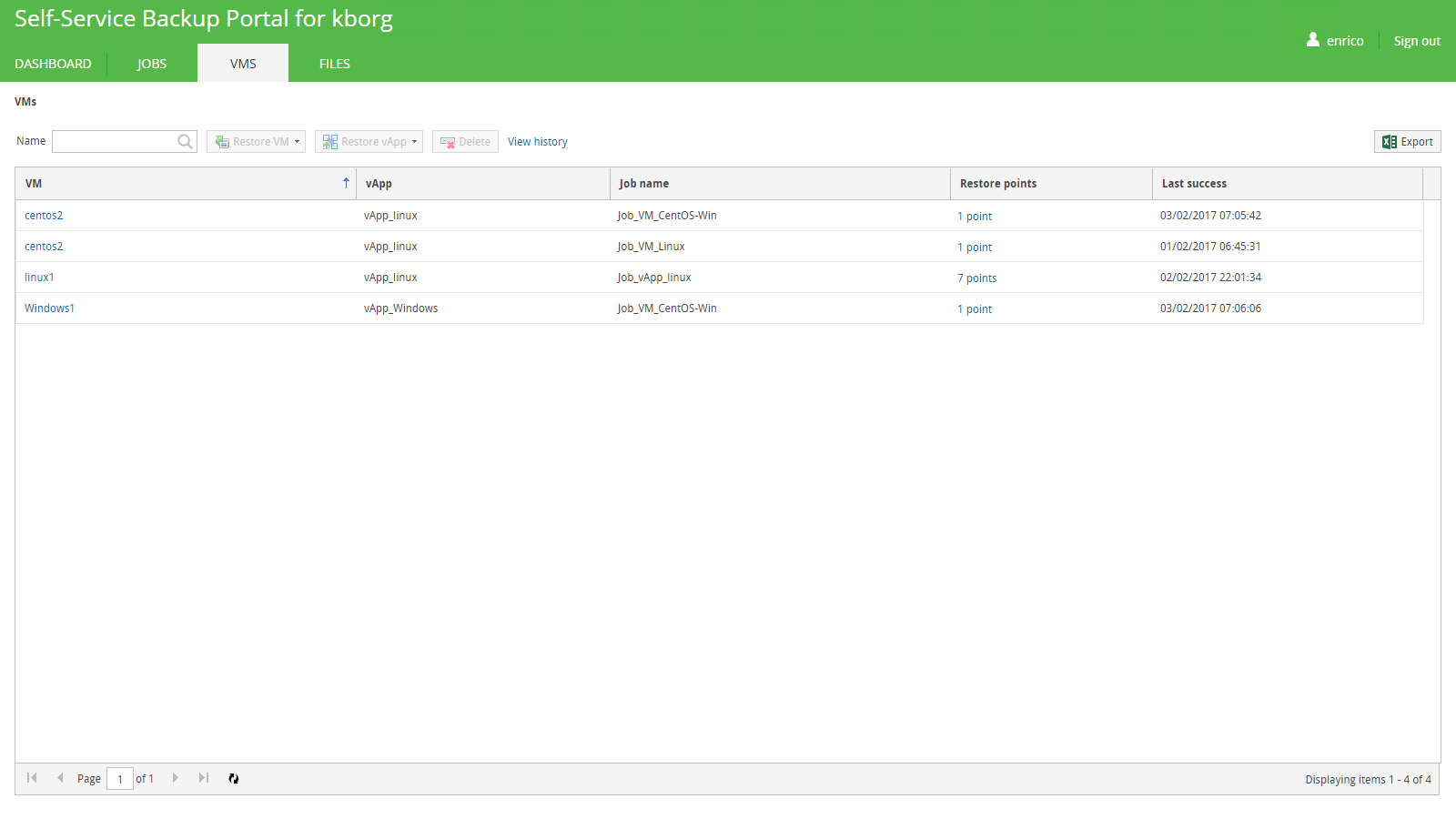
For each VM, you can see:
- VM: the name of the VM;
- vApp: the vApp to which the VM belongs;
- Job name: the name of the Job connected to the VM;
- Restore points: the number of backups available for that particular resource;
- Last success: the date of the last successful backup;
In this section, you can restore VMs and/or vApps.
For more technical and sales information please
contact our team of experts. To view the official documentation about using the Web Panel, provided by Veeam, click
here.