To disable\re-enable an Administrator go to the section "
Partner Panel" -> "
Manage" -> "
Administrators Management".
You will see a table which shows the list of the Partner's Administrators.
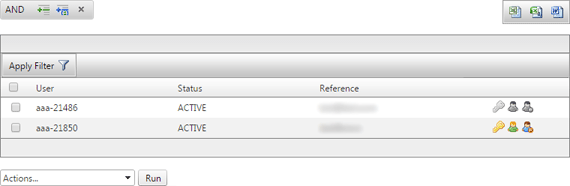 Disable an Administrator
Disable an Administrator:
Select the icon

(if present) on the line of the Administrator that you want to suspend, a level like the one below will open
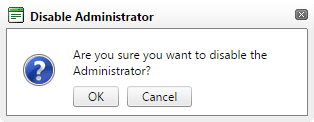
Select "
OK" to confirm the operation, otherwise press "
Cancel". The disabling operation is only possible for administrators with an "Active" status.
:
Select the icon

(if present) on the line of the Administrator that you want to re-enable, a level like the one below will open
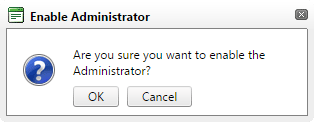
Select "
OK" to confirm the operation, otherwise press "
Cancel". The enabling operation is only possible for Administrators with a "Suspended" status.
It is possible to perform the above procedures using the list at the bottom of the table
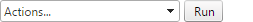
by selecting the appropriate heading "
Enable" or "
Disable" after you have selected one or more administrators from the table. By pressing the "
Run" button a confirmation message will appear
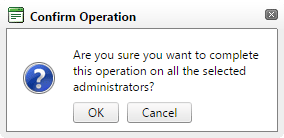
press "
OK" to accept the operation or "
Cancel" to cancel.