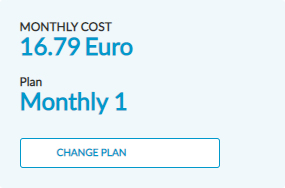When you create a Cloud Server PRO, you can choose between several price plans:
- hourly;
- monthly 30 days;
- annual.
There is no difference between the type of price plan when it comes to upgrading your Cloud Server PRO resources.
The main difference between hourly pricing and the other plans relates to downgrading and effective application times for changing resources:
- with an hourly plan, downgrading of resources is immediate;
- for monthly 30 days and annual plans, downgrading of resources comes into effect at the following renewal.
It is important to remember that there is a limit on the reduction of the
capacity of hard disks in the event of a downgrade.
Any change in price plan will come into effect at the end of the prepaid period (hourly, monthly 30 days or annual).
| |
Future price plan |
| Current price plan |
hourly |
monthly 30 days |
annual |
| hourly |
- |
immediate |
immediate |
| monthly 30 days |
scheduled* |
- |
scheduled* |
| annual |
scheduled* |
scheduled* |
- |
* Changes to the price plan will only come into effect following the next renewal (monthly 30 days or annual).
The price plan for a Cloud Server PRO can be changed as follows:
A scheduled change of plan occurs in two cases:
- when the user manually changes the type of plan of a Cloud Server PRO with 30 day monthly or yearly:
- from 30 day monthly to hourly;
- from 30 day monthly to yearly;
- from yearly to hourly;
- from yearly to 30 day monthly;
- when a Cloud Server PRO with 30 day monthly or yearly plan, previously archived, is restored, in this case the plan is automatically set to hourly at the end of the prepaid period.
Please note that the change of plan from hourly to 30 day monthly and from hourly to yearly is immediate.
To cancel a scheduled change of plan proceed as follows:
- open the technical specifications of the Cloud Server PRO;
- where the costs and type of plan are summarized (showing the current plan valid until the next renewal and the next plan applied on the renewal) click on "CHANGE PLAN";
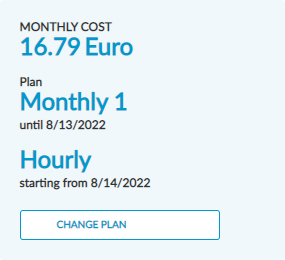
- the "Change plan" page will open with the current plan selected (valid until the next renewal);
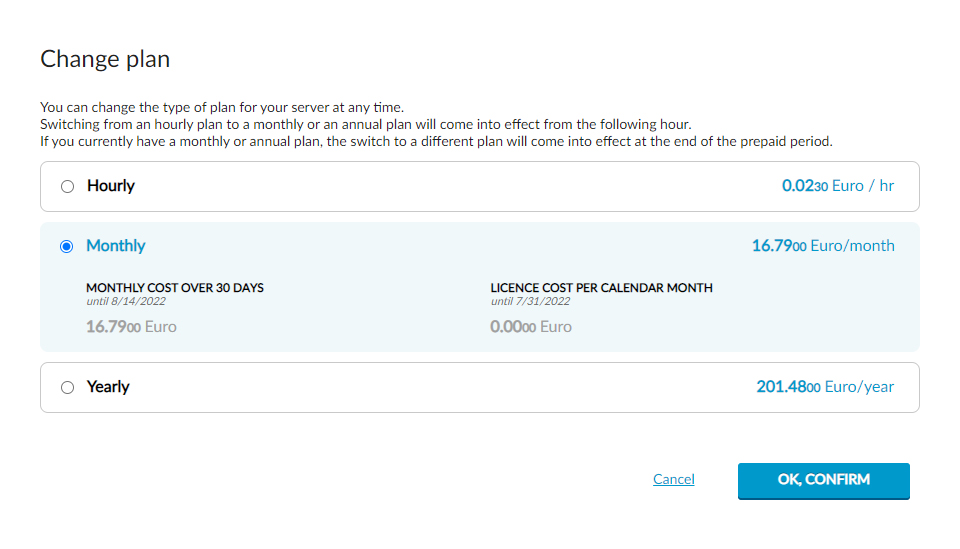
- without making any changes, confirm and continue;
- you will reach the "Cancel change in plan" page, confirm and continue;
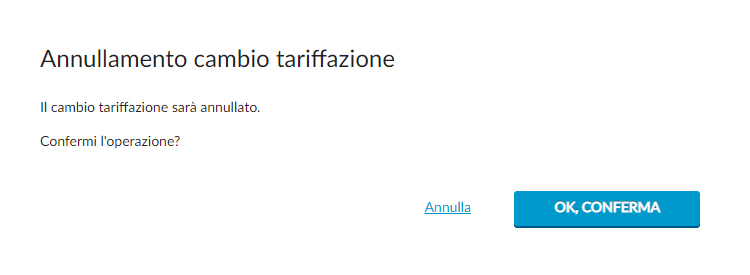
- the scheduled change in plan will be cancelled;
- the technical specifications of the Cloud Server PRO, where the costs and type of plan are indicated, will no longer show the scheduled change in plan.