To manage an Administrator go to the section "
Partner Panel" -> "
Manage" -> "
Administrators Management".
You will see a table which shows the list of the Partner's Administrators.
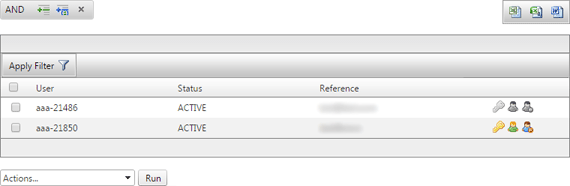
For each of the Partner's Administrators the following is shown:
-
User - account code
-
Status - active/suspended/removed
-
Reference - reference contact
There are also 3 icons which appear below a key:
  |
if active it allows you to change the "Password" linked to the Administrator account |
   |
(deactivated/active/suspended) green allows you to "Suspend" the Administrator; orange allows you to "Re-enable" the Administrator |
  |
if active allows you to "remove" the Administrator |
In the lower left-hand part of the table there is a list
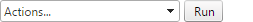
via which you can perform actions (Enable / Disable / Reset Password) for one or more Administrators
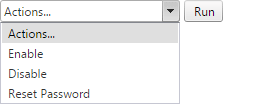
depending on the Administrators selected in the table.