To delete a User go to:
"
Partner Control Panel" -> "
Manage" -> "
MANAGE USERS" -> "
Manage Users" -> select the "
Manage" button of the User
A page like the following will open.
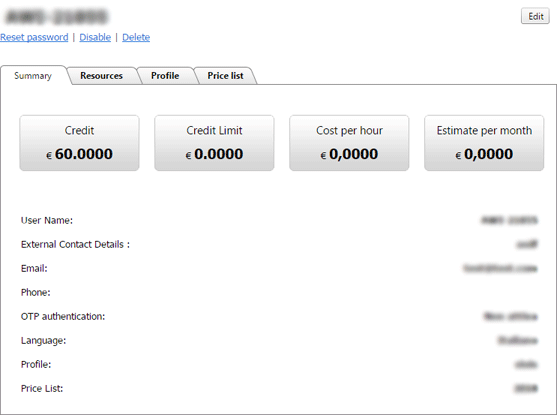
By selecting the "
Delete" option, a modal window like the following will appear:
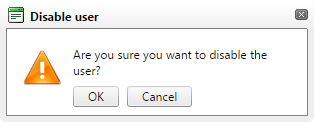
select "
OK" to confirm the operation, or press "
Cancel". We remind you that deleting a User is permanent and irreversible.