If you want to reconfigure a previously
deleted Server (Windows or Linux) in the Backup Control Panel, proceed as follows:
- reinstall the Backup Agent on the Server,
- go to the Backup Control Panel,
- open the "Computers" section,
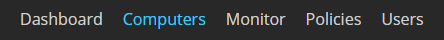
- identify the Server on which you reinstalled the Backup Agent (it will show as "Unconfigured"),
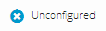
- click the arrow to the right of the server,

- a page like the one below will open offering two configuration options:
- Configure automatically - automatic configuration;
- Configure Manually - manual configuration;

- select "Configure Manually",
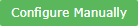
[if you are reconfiguring a deleted Server, the automatic process will fail]
- you will reach the "Vault Settings" section,
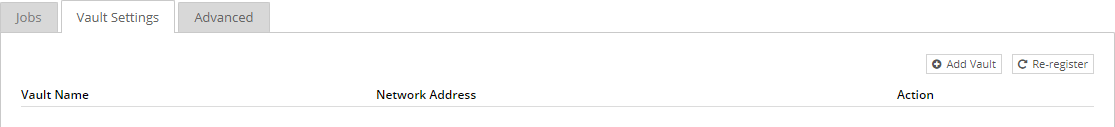
- click the "Re-Register" button found on the right,

- the "Vault Settings" window will open,
select the account under "Vault Profile",
click on "Load Computers" and select the Server in question,
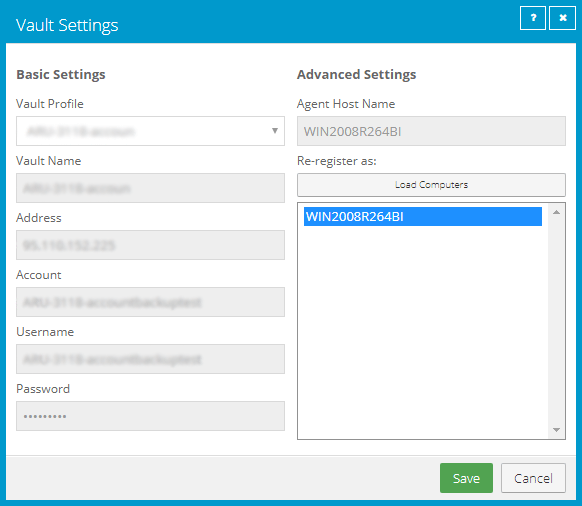
- click on "Save",

- a "Confirmation" dialog box will open, click on "Yes",
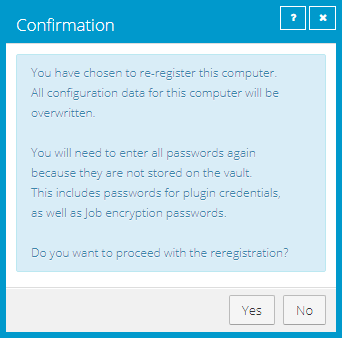
- you will then reach the "Jobs" section,
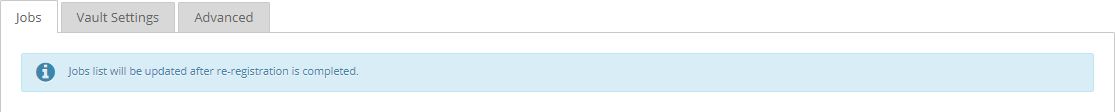
- wait for the loading process to complete,
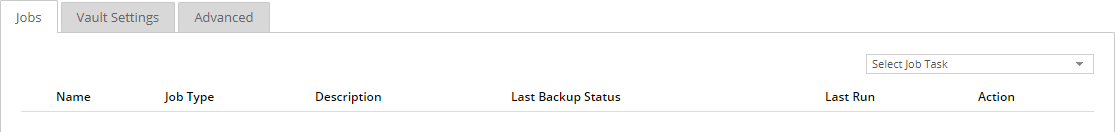
- unlike with the initial configuration, the system will not automatically create the CloudServerBackup;
therefore you will need to create a Job manually,
after creating the Job, the status of the Server will switch from "Unconfigured" to "OK".
