ATTENTION: we remind you that this recovery process is only valid if you have NOT changed the password in the Control Panel.
During the recovery process of a Bare Metal backup, you need to enter the following values:
- Vault IP - the IP address where to recuperate the Bare Metal backup;
- Account - the Control Panel account;
- Username - the username of the Control Panel;
- Password - lthe password of the Backup Account;
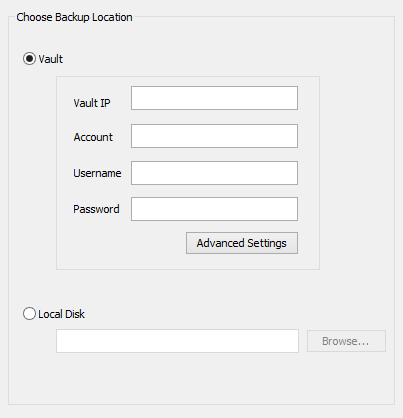
To view the "
Vault IP", "
Account" and "
Username" parameters proceed as follows:
- Go to the Control Panel.
- Select the "Policies" section.
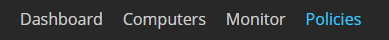
- From the "Actions" list, found on the left, select "Create Policy".
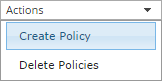
- Go to the "Vaults" tab.
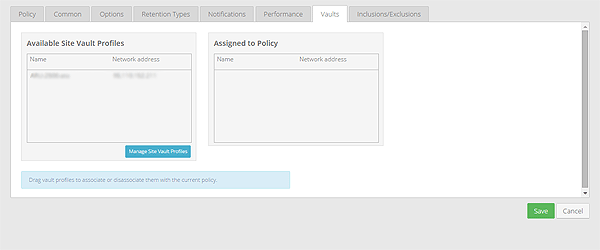
- The "Available Site Vault Profiles" window will display the details below:
- Name: the name to use both for the "Account" and "Username";
- Network address: the IP address to enter in "Vault IP";
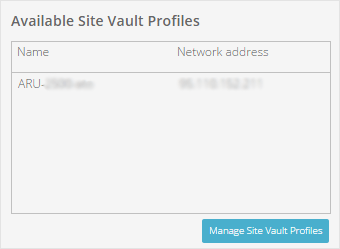
Once the details have been recuperated, exit the "
Vaults" section without making any changes by using the "
Cancel" button.
