RDP (
Remote Desktop Protocol) is a protocol developed by Microsoft that enables connection to a remote computer (such as your Cloud Server) via a graphical user interface. Using this simple but powerful tool you can use your Cloud Server just as if it were in front of you, with your mouse and keyboard of your client PC. Despite the RDP protocol being native to Windows, there are also many clients for other operating systems (such as Linux or Mac OSx) and Operating Systems for mobile device (such as Android or the same Windows Mobile).
To connect to the Cloud Server from a computer with a Windows Operating System, you can use the tool "Remote Desktop Connection" (Start > All Programs > Accessories > Remote Desktop Connection).

Once started a window will open in which you will be prompted for the connection data.
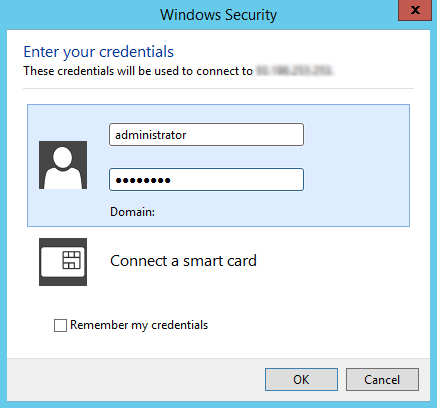
As for the other connection systems, the following data should be used:
- the public IP associated with the individual Cloud Server;
- "administrator" as administrator user name of the Cloud Server;
- the Cloud Server password (the one set when the Cloud Server was created);
Once you have gained access a window will open which will display exactly the Cloud Server Desktop to which you have just connected. You can check the Cloud Server simply by using the your PC keyboard and mouse just as if it were physically in front of you.
Remember that the use of this connection is subject to the speed of your Internet connection.