To clone a Price List go to the section "
Partner Panel" -> "
Manage" -> "
Price List Management".
You will see a table which shows the list of the Partner's Price Lists.
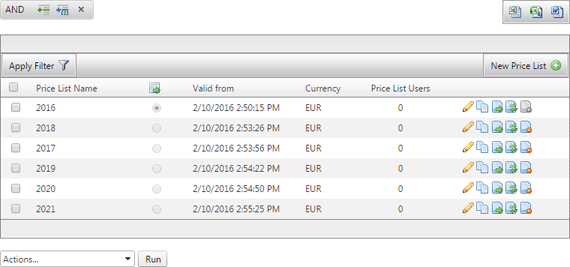
Select the icon

on the line for the selected Price List, a modal window like the one below will open
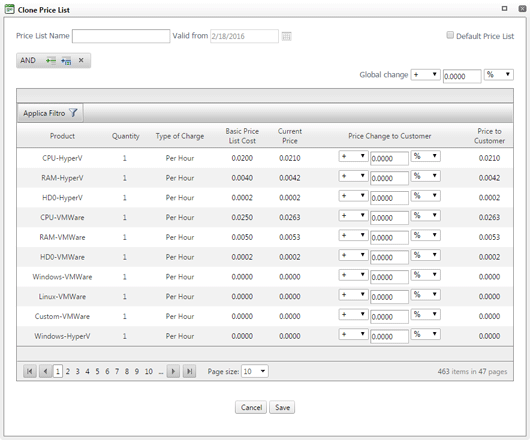
via which you will be able to clone a Price List you will be required to enter a name and at the same time will be given the opportunity to change the date of validity and the setting as the
Default Price List. Via the section "
Change to the Customer" you can decide to set a price to the customer increased by currency or by percentage. Please note that the price of each product applied to the final customer can in no case be less than the price listed in the column "
Basic Price List Cost".
To confirm the changes, press "
Save", to cancel the operation press "
Cancel".
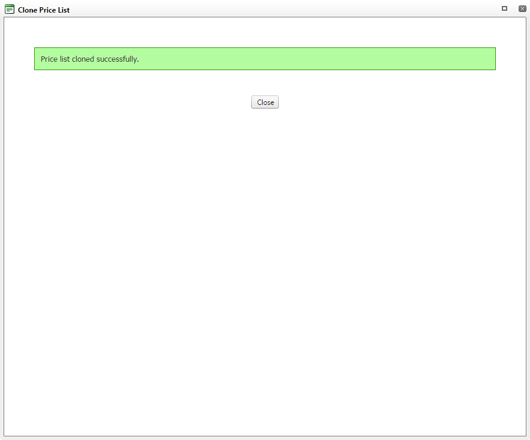
L'operazione di clonazione di un Listino è possibile per tutti i Listini a prescindere dal loro stato (attivo o eliminato).