In the event that the Cloud Server cannot be
turned off in the normal way, an option to reset is available. The Cloud Server will be forced to shut down and restarted. There are two ways to do this: from the Cloud Server list or from the admin panel of each Cloud Server.
From the Cloud Server list
Place the mouse on the arrow next to the "
MANAGE" button to view the dropdown menu and select "
Reset"
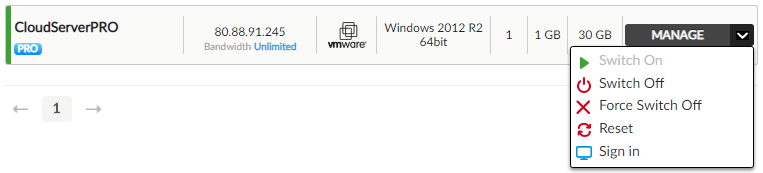
From the individual Cloud Server admin panel
Sign in to the Cloud Server admin panel, then click on "
RESET"
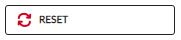
in the "
SERVER STATUS" area.
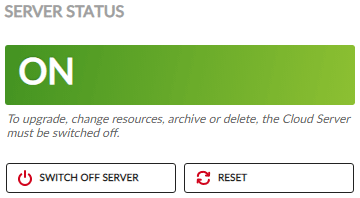
The "
Reset Server" popup window will appear, asking you to confirm this action.
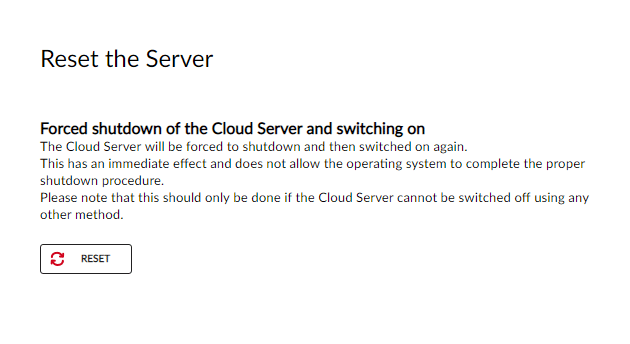
Click on "
RESET" to continue.
IMPORTANT: remember that to use the "
SHUTDOWN - Shutdown Cloud Server from Operating System" function, the
hypervisor tools (VMware / Hyper-V) used on the Cloud Server must be installed correctly.
The operations described are examples: the improper use or use without due care and skill, can cause the partial and total loss of data, and in some cases may jeopardize the correct operation of the virtual server. Using this guide without the appropriate skills is not recommended. Aruba S.p.A. does not accept any responsibility for any problems or damage caused by using these guides