After going to the
load balancer management section, to edit the status of a load balancer proceed as follows:
Change the status of an "ACTIVE" load balancer
-
once you have reached the technical details page click on the "DEACTIVATE" button,

-
and confirm the request.
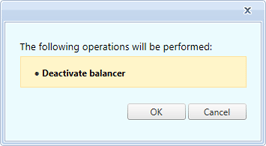
Change the status of a "DEACTIVATED" load balancer
-
once you have reached the technical details page click on the "ENABLE" button,
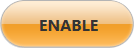
-
and confirm the request.
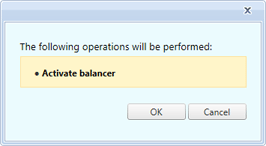
ATTENTION - When the load balancer is "
DISABLED" it is not be possible to: