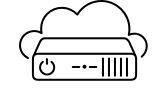
Cloud Servers
Welcome to the Aruba Cloud Knowledge Base. Choose a topic from the menu or start a search. Aruba Cloud is the IaaS (
Infrastructure as a Service) system that lets you create and connect one or more virtual machines, using them and paying for them as if they were services.
Aruba Cloud is a safe, fully scalable, fast solution that can be customized to suit your needs.